Fixed Duration: The task calendar ‘Duration’ will not change when you change the ‘Work’ or add resources.
Fixed Units: The resource percentage of work will not change when you change the task ‘Duration’ or ‘Work’ hours.
Fixed Work: The ‘Work’ hours will not change when you change the ‘Duration’ or percentage of resource work.
Double-click on a Microsoft Project task to display the dialog box below. The field we’re describing is highlighted below: ‘Task type’.
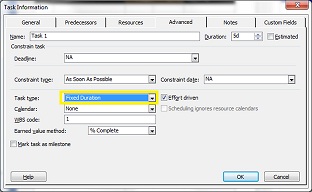
The default setting for ‘Task type’ is Fixed Units. That means the percentage of resource work (Example: “Buzz[50%]”) doesn’t change when you enter a new number for the work hours. For instance, if Buzz is set to work 50% of his time, changing the amount of work won’t change that. He will still work 50% of his time.
Changing the ‘Task type’ to Fixed Duration causes the Duration field to not change when you enter ‘Work’ hours.
Changing the ‘Task type’ to Fixed Work means that the Work field won’t change when you update the other two fields.