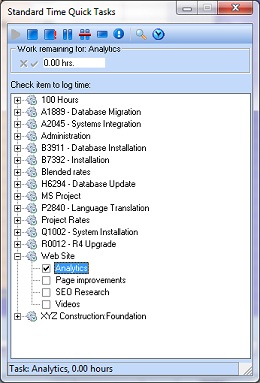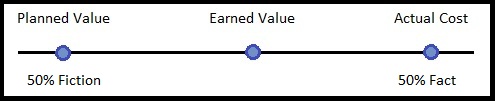Resource Breakdown Structure (RBS): A hierarchical listing of resources necessary to complete a project.
Project resources are commonly thought of human resources only. In other words, only the people that will actually work on the project tasks. But that is not necessarily the only type of resource list that can be compiled. In fact, the RBS can include both human resources and physical resources, like computers, software programs, timesheets, tools, instruments, automobiles, or even special clothing.
As seen below, the hierarchy is entirely project defined. Any leveling applicable to the project can be used. Examples might be organizational chart, or tool type, or physical location, or even sequencing by use. Any useful project breakdown is appropriate.
Traditionally, only non-expendable resources are included. Expendable items such as water and gasoline would not be listed. These would fall into the category of supplies rather than resources.
Example of hierarchies of resources:
1. Engineering
1.1 Rob
2.2 Ted
1.3 Software
1.3.1 Bill
1.3.2 Joe
1.3.3 Standard Time® Timesheet (timesheet and project tracking software)
1.3.4 Microsoft Project (project scheduling)
1.3.5 SQL Server (database)
1.4 Hardware
1.4.1 Alice
1.4.2 Jill
1.4.3 Test Stand A
1.4.3.1 Computer
1.4.3.2 Wiring harness
1.4.4 Test Stand B
1.4.4.1 Computer
1.4.4.2 Wiring harness
The example above includes both human and inanimate physical resources, like software and test instruments.
Notice the numbering nomenclature. The hierarchical list is numbered, with each indented layer adding another level to the numerical label. Examples: 1.3, 1.3.1. This makes each resource uniquely identifiable by numerical label.