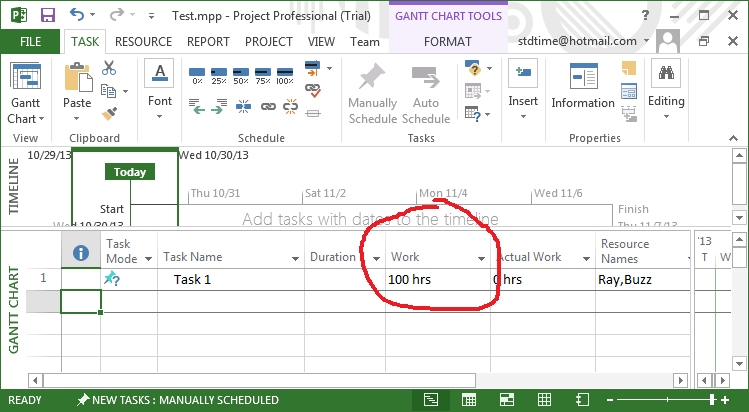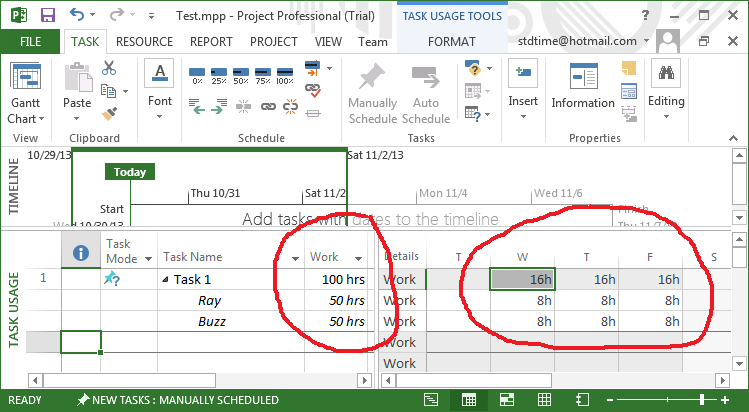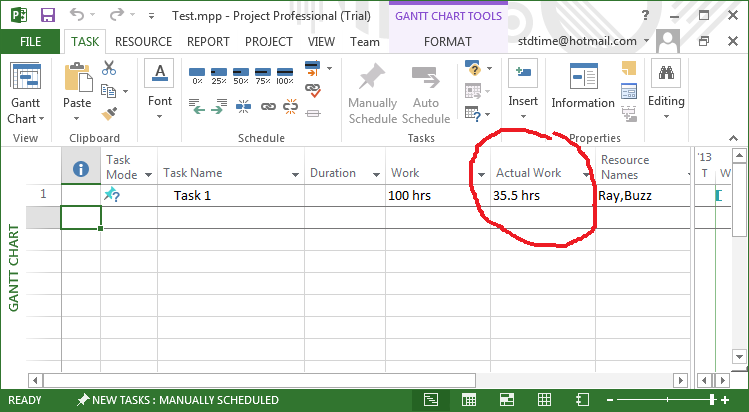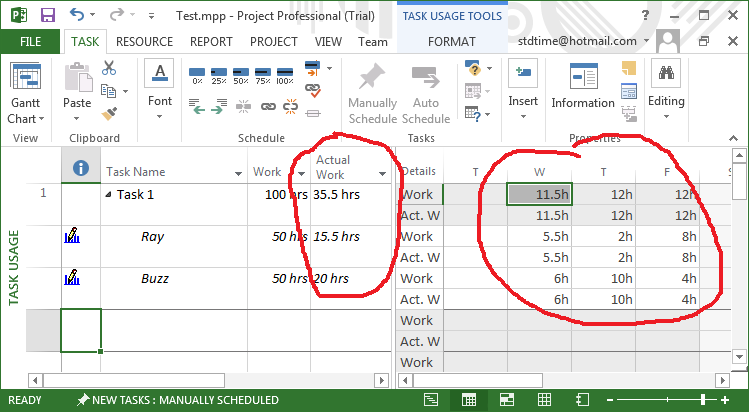The video below may be useful for some. Ray White of the Standard Time® Timesheet team outlines eight dirty secrets of project tracking. These make a lot of sense. Take a look!
What did you think? Project tracking is a slippery game. You’ve literally got thousands of enemies and obstacles that will bring your project down. It takes a watchful individual to make sure those things don’t happen. And a project manager who can do that is worth their money.
I was once on a project where the manager made us all sign a paper that said we’d finish the project by a certain date. It was a big event where the paper was passed around for all to sign. Honestly, most just laughed, signed, and mocked him later. Here’s why: he never followed up with any real management. He committed virtually every sin in this video.
Even though we signed the paper, he had no real end-game plan. We just all worked on stuff we thought was cool. The project blew through the ship date and died an ugly death from suffocation. He didn’t track our hours. He let the cool kids camp out on tasks they liked, which left the rotten tasks unfinished.
I never really know when the product would ship because it was always a moving target. And like I said, the project died of suffocation months later. Hummph.
Hey, I found the video transcription on this page. Hope it helps!http://www.stdtime.com/videos/dirtysecretsofprojecttracking.htm
–newshirt