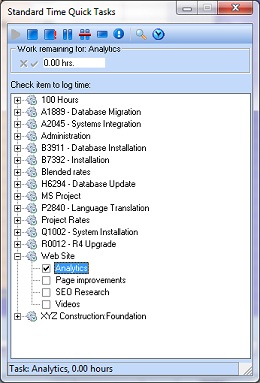While camping this past weekend, I noticed a bunch of new broken stuff on our 1990’s pop-up camper. It’s seems everything is broken nowadays, but a new travel trailer is not in the budget, so we’ll make due. But still lots of stuff is broken.
And that got me thinking about engineering…
I told my wife that engineering schools could benefit from a class on “engineering for longevity.” Students could bring in broken consumer items and analyze them for possible improvements. In other words, figure how they might have lasted longer with a little engineering foresight.

Students could identify stress points in plastic parts. They could find wear surfaces on moving parts. They could analyze fabric tears. Just picking up a broken twenty year old part instantly makes you think differently. It’s a very impressionable moment. It makes you wonder what could have been done to make a more reliable part. Perhaps nothing can be done, but at least you are thinking in those terms.
I remarked to my wife that a lot of consumer items are nothing but cheap crap. They have obvious design flaws, bugs, and limitations. You can tell the manufacturer hired an engineering intern to develop the items. Things don’t fit right, or could easily be optimized. There’s just very little “fit and finish” any more. And since engineering interns are young and don’t realize that stuff breaks, they produce shoddy products. It takes somebody with experience to know where the obvious break points are.
My wife pointed out that there’s no money in consumer items to hire experienced people. The engineering apprentice is all the company could afford, so this is what you get. But that goes back to my original point, which is… if engineering schools had a class that familiarized students with the issue of engineering for longevity, some of them might produce better products. Not all students would get it, but some. And that’s worth having a class for.
�