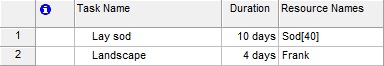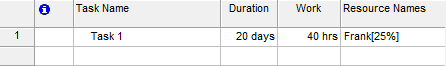So I got home around 10:30 last night and there already was about four inches of snow on the ground. As I pulled into my garage, I know my truck is packing the snow on the driveway into hard ice. That is nearly impossible to get up. Then I thought…hey this is a job for the Project-team blog. Before I hit the sack I sketched out a rough project plan to start first thing in the morning.
6:00A.M.- emailed the team to begin the day announcing immediate project escalation for driveway snow removal by end of day.
Pete, my lead engineer: The driveway is 25’ x 40’ long and the snow is 6 inches deep. Please determine the cubic feet of snow removal and determine the most cost efficient shovel for the job. Oh, and we may have packed ice under snow. Find a tool for that, too.
John, our labor liaison: Get with Pete and determine the number of man hours needed to remove the snow…will we need one, two…three labor resources to complete on time? Remember, we need the job finished by 5pm today. Please provide estimated labor expense accordingly.
Les, in materials procurement: Please let Pete know if any ice melt is available. Please advise as to whether there are any has mat concerns and what costs are associated with procurement.
To All: I will be on site to assess progress and will be available throughout the morning. The plan is to begin removal by noon…let’s get to work…my wife has Christmas shopping to finish!
9:00AM: received message from Pete. He has located a shovel at Lowes for $15.99 and a tile remover for the ice, $34.99.
Pete: please get a P.O. together and have Dave Johnson and Allison Fields sign off immediately. We need their signatures by 10:30 A.M. because Betty Thomas (CFO) has an 11:00 AM. and is heading straight to the airport for Christmas break. We have to have Betty’s final approval before we can purchase equipment from Lowes.
10:00AM: John sent IM stating we can only get one labor resource because all the others are currently working at 98% capacity. We can only have the one available person from 2-4pm.
10:15AM: Pete: Just ran the numbers and we can have the ice removed utilizing one person in 3.5 hrs.
10:20AM: I replied to Pete…SCOPE CHANGE! I forgot we need to include the front side walk and porch. We are talking an additional 70 square feet! Please get back to me on man hours needed.
10:40AM: Message from Pete: We will need an additional 30 minutes for the sidewalk and porch… almost a 15% increase. I will get with John and see if we can secure additional resources.
11:00AM: Email to Pete…Have you got the P.O. approved…what is your ETA for getting equipment to site?
11:10AM: reply from Pete: We only have Allison’s signature, Dave is out sick. I will need to get Eric Jansen to sign off in place of Dave. Then I still have to catch Betty for her signature…working on it!
11:45 AM: Message from Pete: I have Dave’s signature trying to catch Betty before she leaves the building.
12:20PM: Message from John: I can’t get additional resources. I know we are behind on our project plan, but it looks like we have to go with what we have.
12:27PM: Message from Pete: It looks like I missed Betty, her 11:00 A.M. meeting was cancelled and she took an early flight. Can you get a petty cash disbursement for the equipment? (I don’t know why I didn’t think of that sooner!)
12:30PM: My reply to all:
Project Snow Team,
Due to a minor scope change and lack of funding the snow removal project has been delayed and it looks like I will just have to do it myself. Take the rest of the day off and have a Merry Christmas!